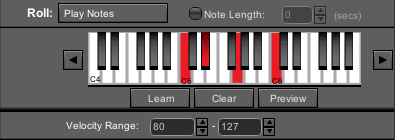We've discovered an interesting issue with training Ableton Live with the action cards. They train, but they do not train properly, even though, for all intensive purposes it looks like they train.
In version 1.0, Live parameters train as ON/OFF switches...which is incorrect. We will be releasing a fix for dealing with Ableton soon.
In the meantime, here is a very easy workaround. That only takes one more click.
In Ableton Live, click the MIDI Learn button

Select the parameter you'd like to train

Now go back to AeroMIDI and push the
Train button on a parameter you'd like to learn.

Now, here is the work-around. On the range, click the down area on the high end of the range so that it moves from 127 to 126. And then move it back to 127. That's it! (It may be that you have move it to several values and then click Stop before too much time has passed.)
Click the Stop button
And the parameter in Live will be trained (properly!)
Turn off the MIDI learn in Ableton and you're done!